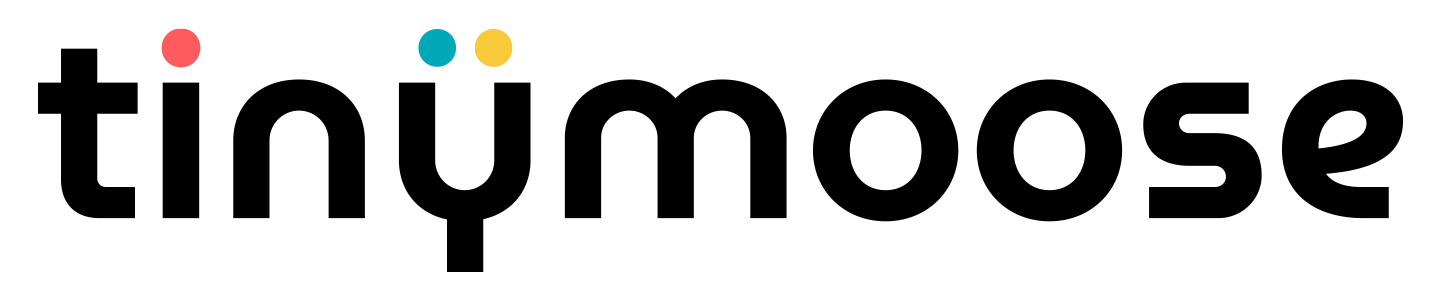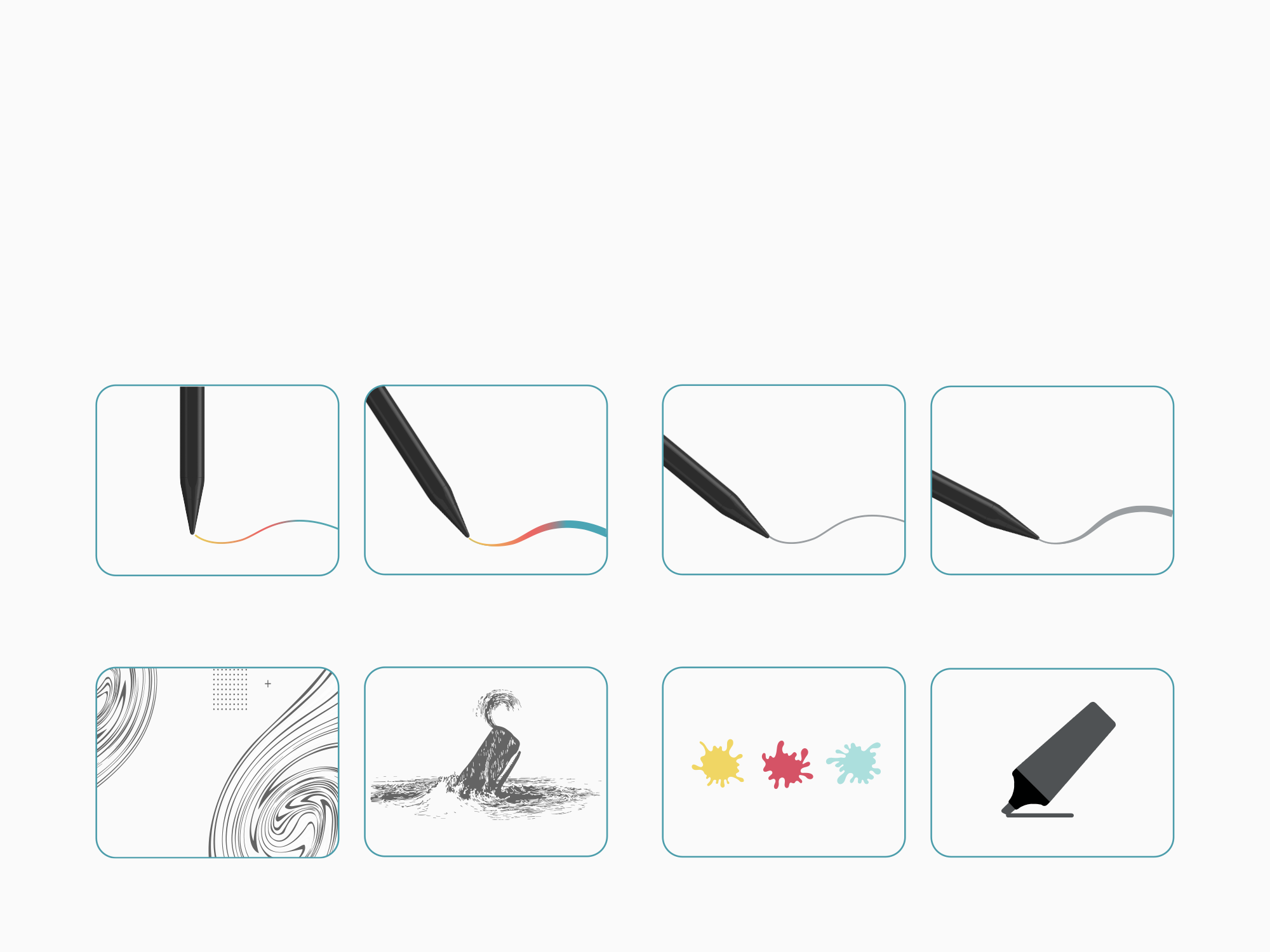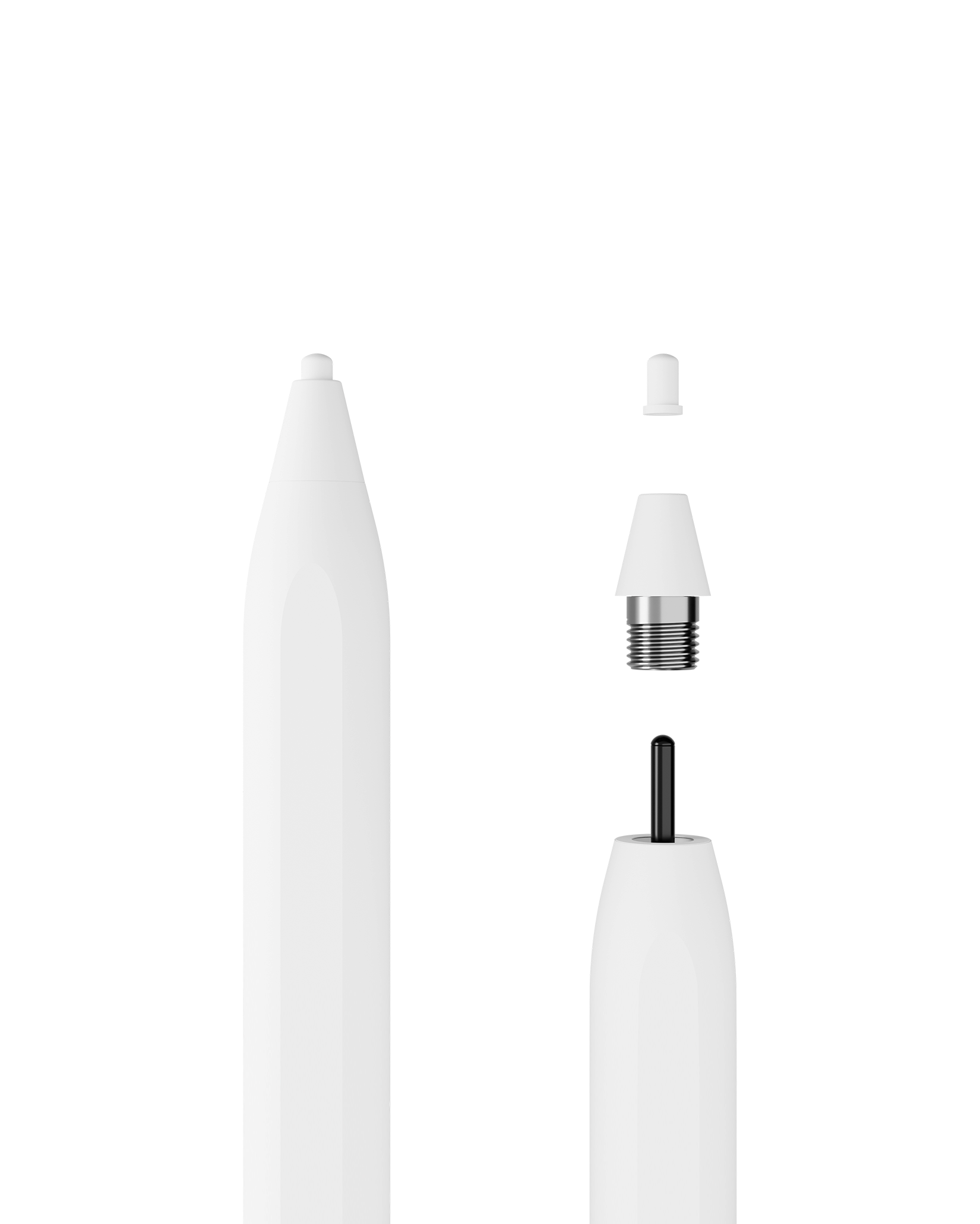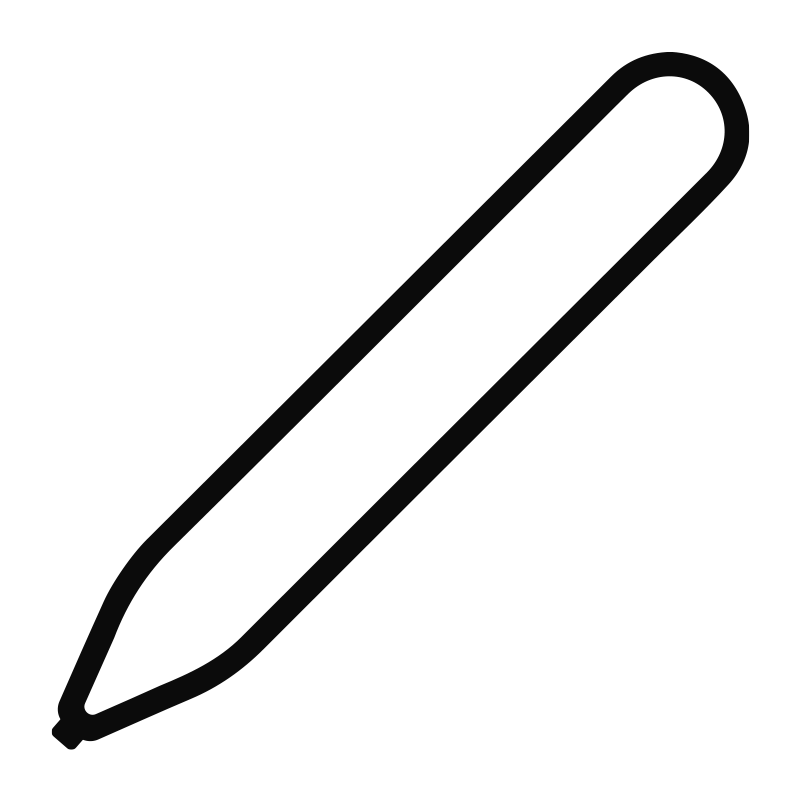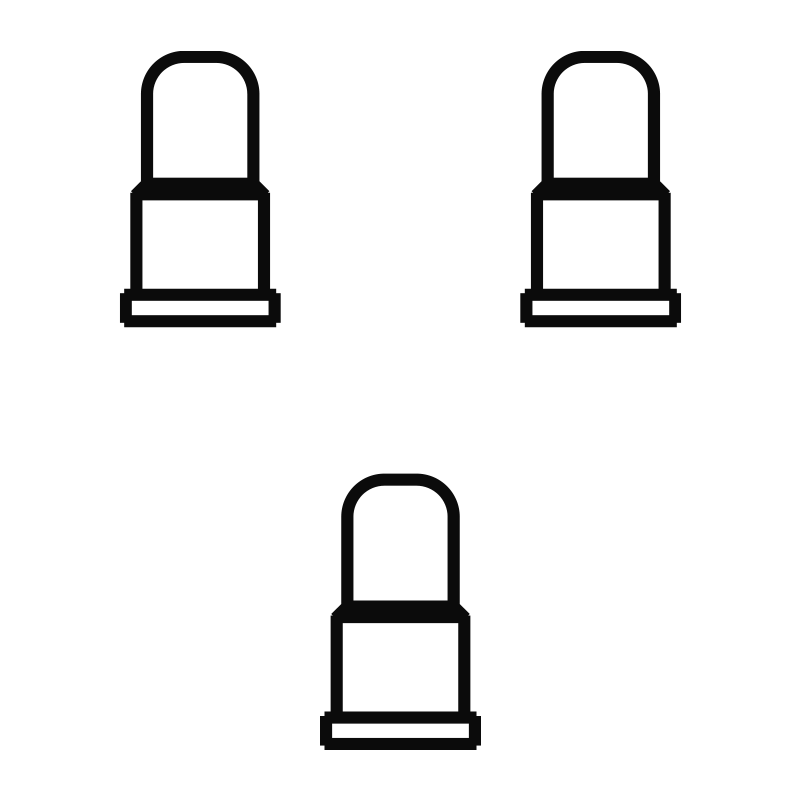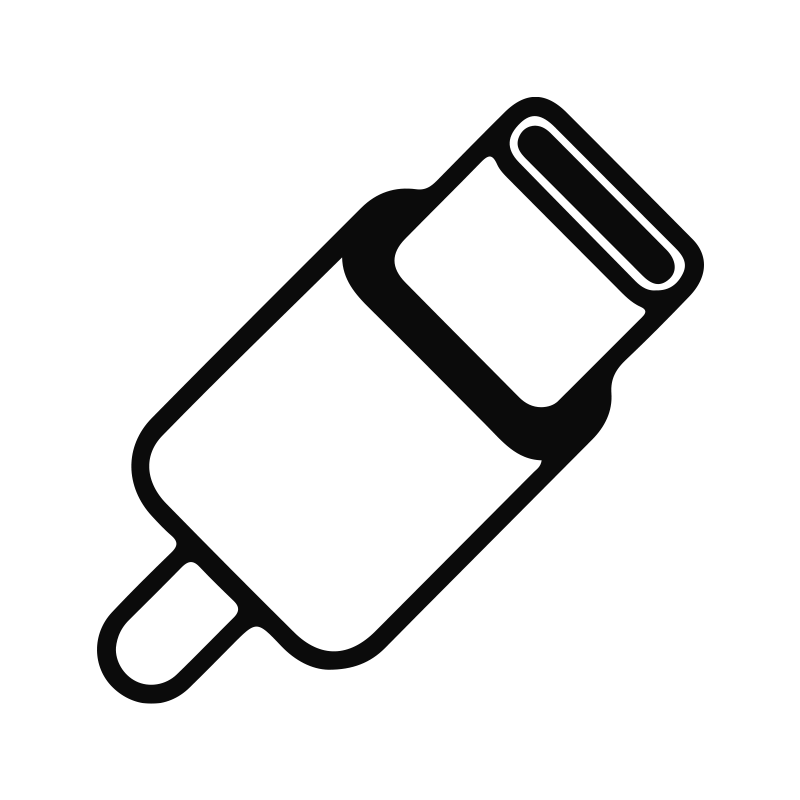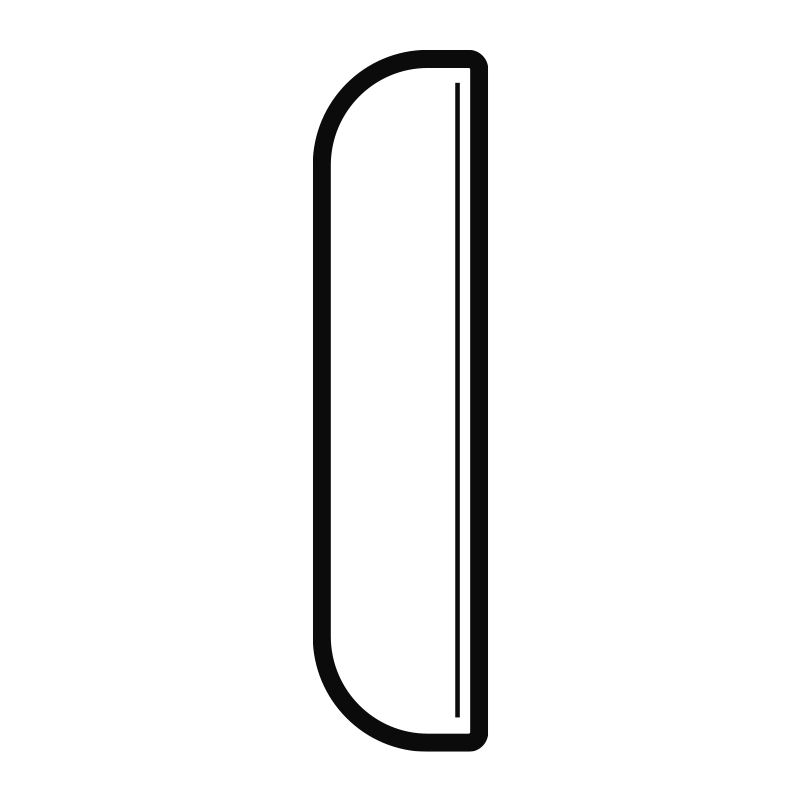Product Highlights
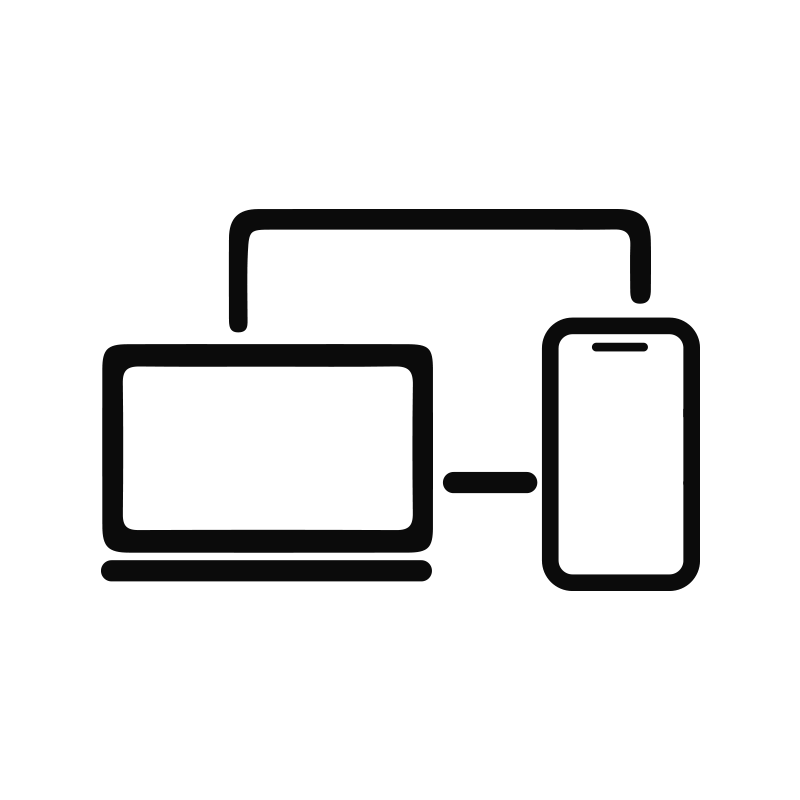
Dual Compatibility
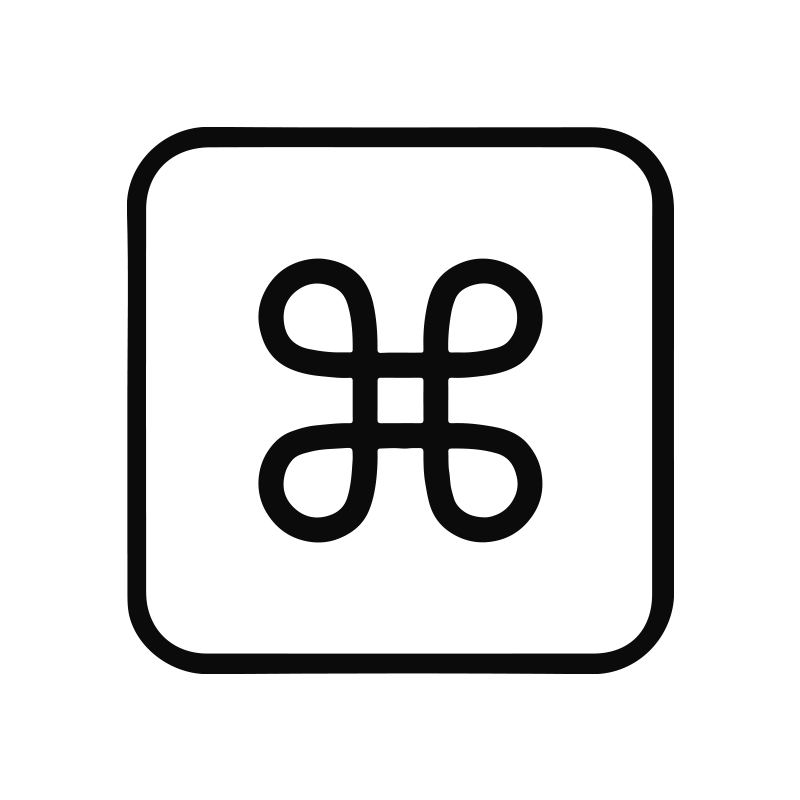
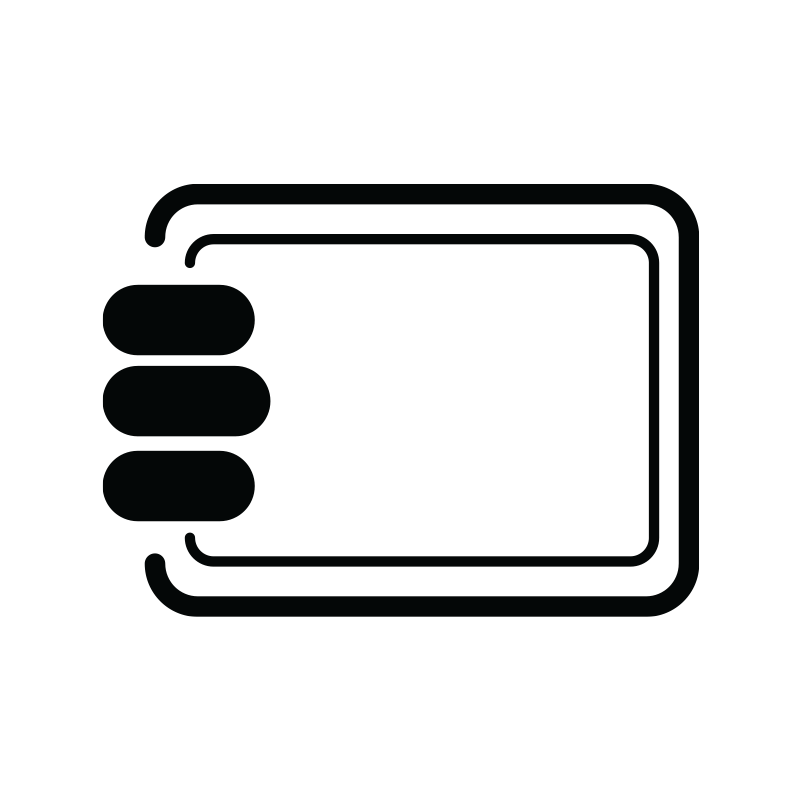
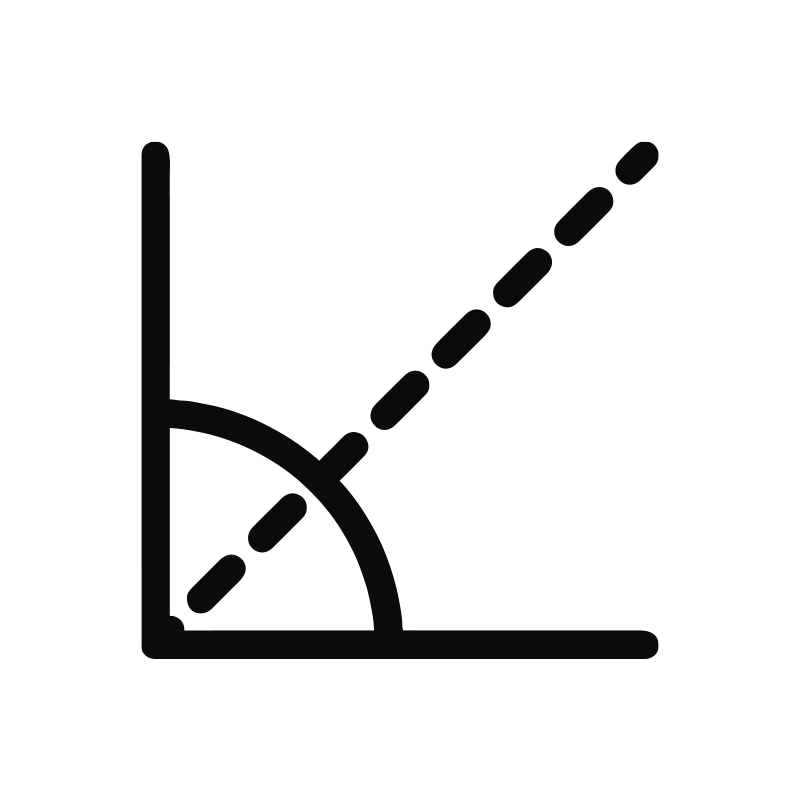

Strong Magnet
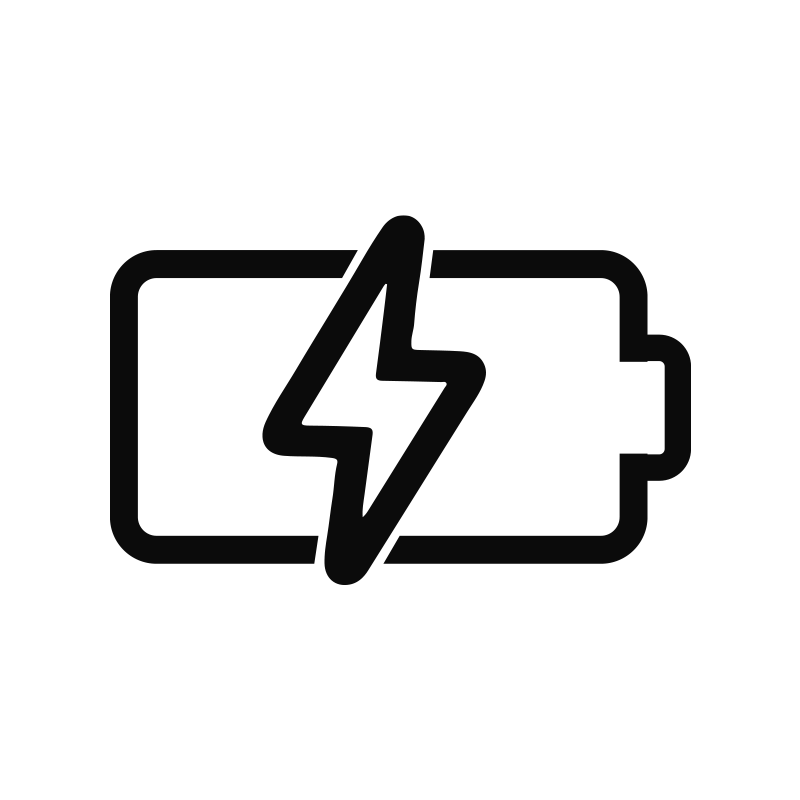
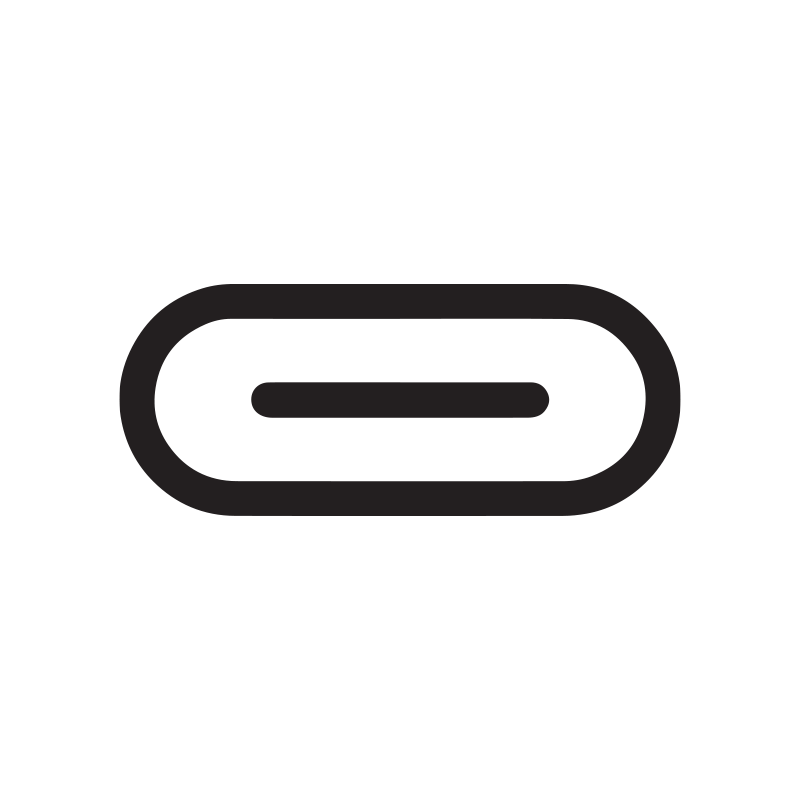
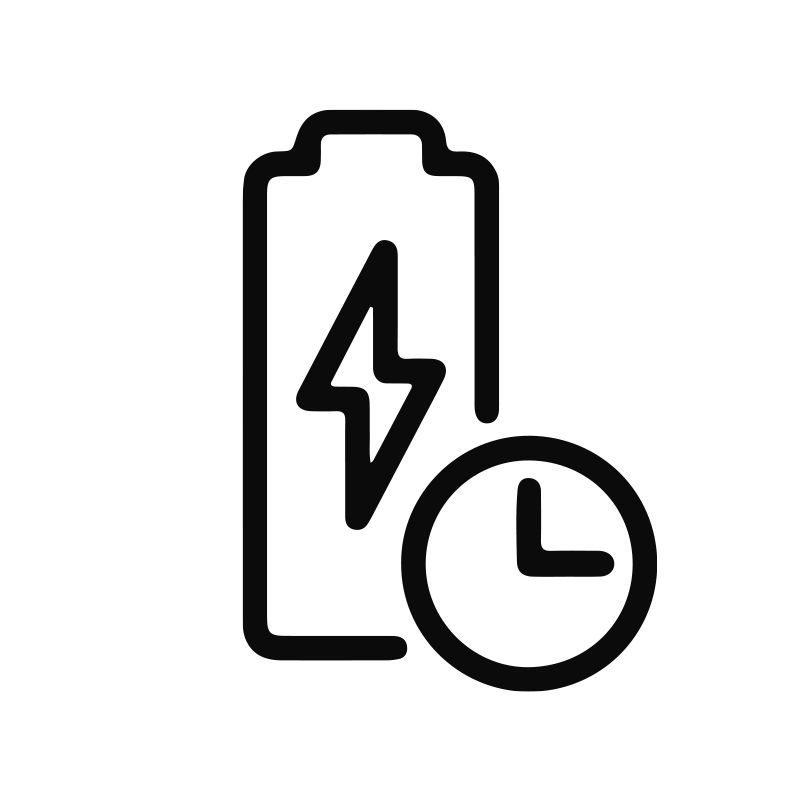
Battery Life
Pencil Pro Ultra iPad Pen with Smart Switch Technology - Midnight Black
Watch it in action
Compatible with iPads (2018 and newer) and most Android tablets and phones that support stylus input — the Tinymoose Pencil Pro Ultra is a next-generation stylus built for seamless performance across all your devices.
With Smart Switch™ technology, you can instantly switch between iOS and Android — all with a single press of the top button.
It features:
• Advanced tilt sensitivity for natural shading and control
• Precise palm rejection for a smooth, uninterrupted writing experience
• Bluetooth gesture controls — press once to exit apps, press twice to enter multitask mode
Built for performance:
• Zero lag for real-time precision
• Magnetic attachment for secure, on-the-go storage
• Over 10 hours of battery life
• Fast charging via USB-C — reach 80% in just 15 minutes
Whether you're sketching, writing, or navigating, the Pencil Pro Ultra gives you complete creative control — across all platforms.
Popular upgrades
Product Highlights
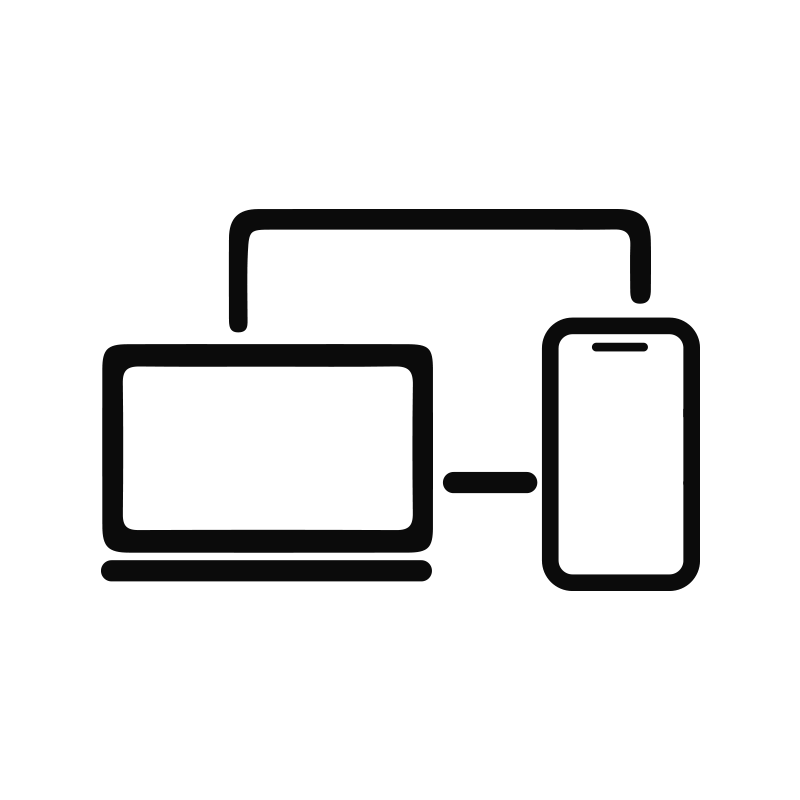
Dual Compatibility
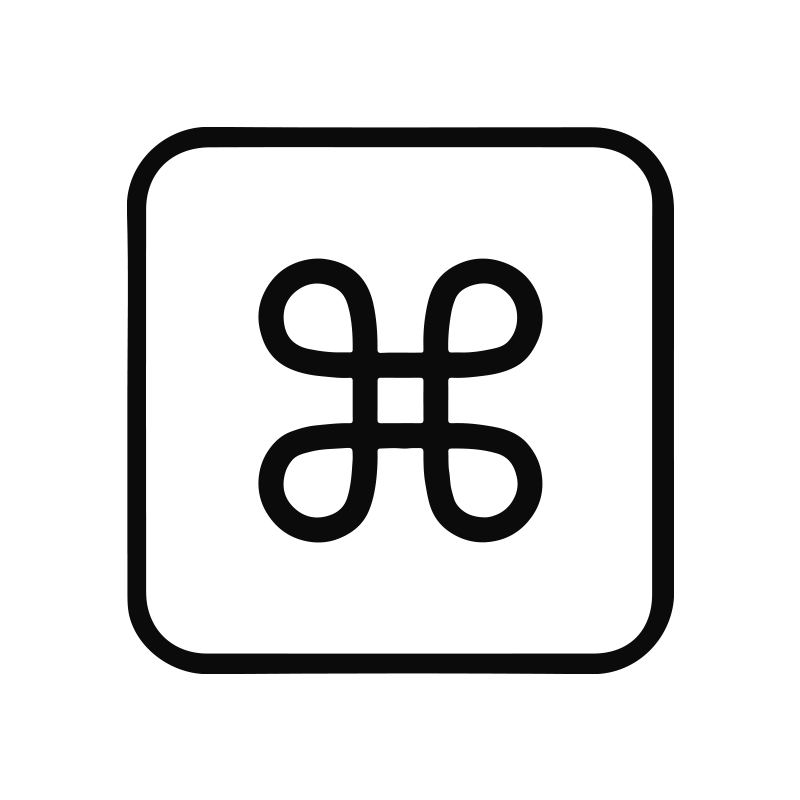
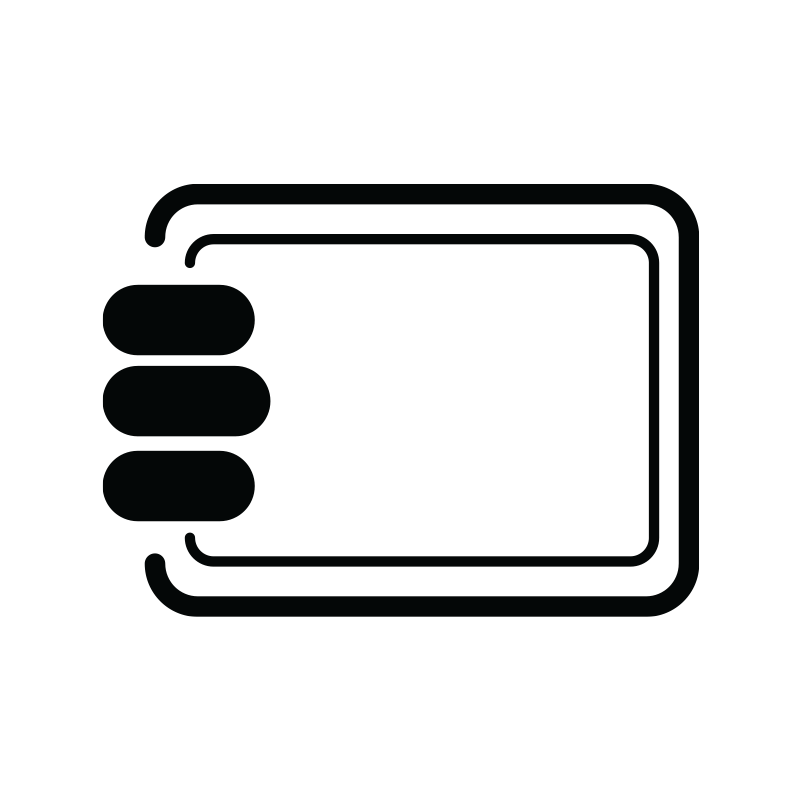
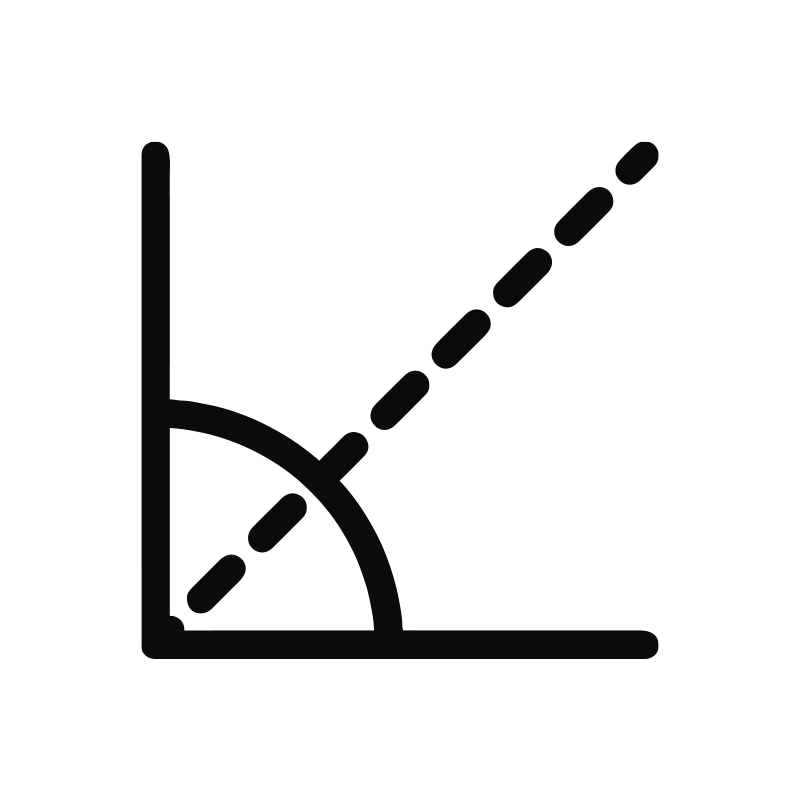

Strong Magnet
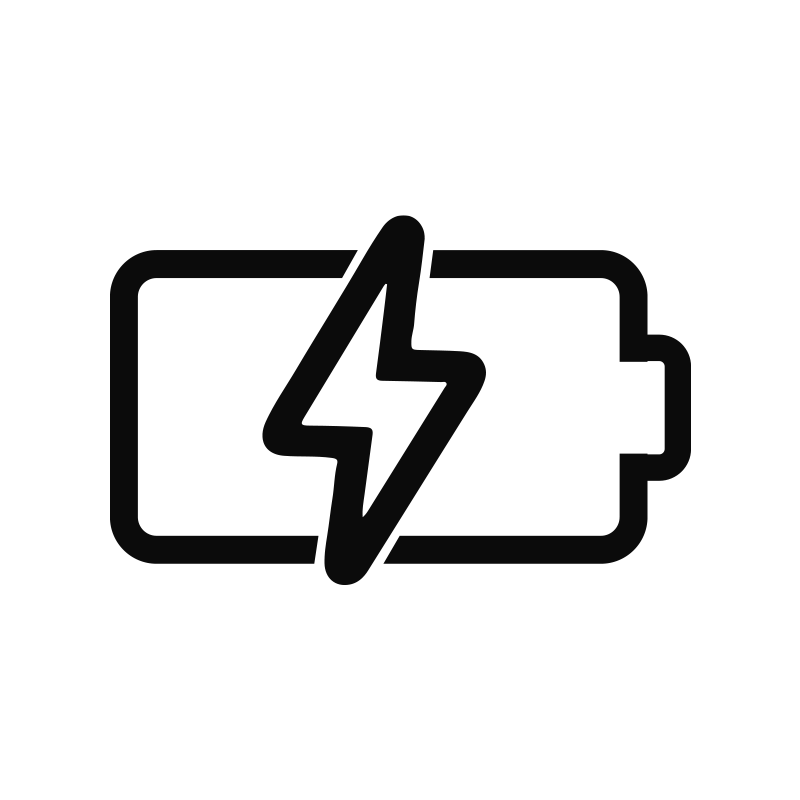
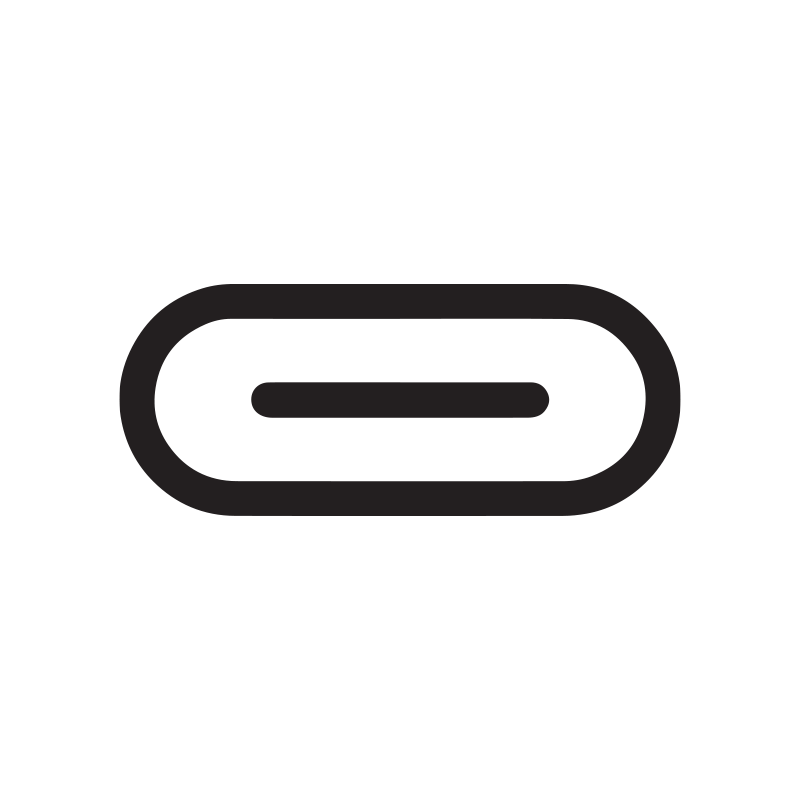
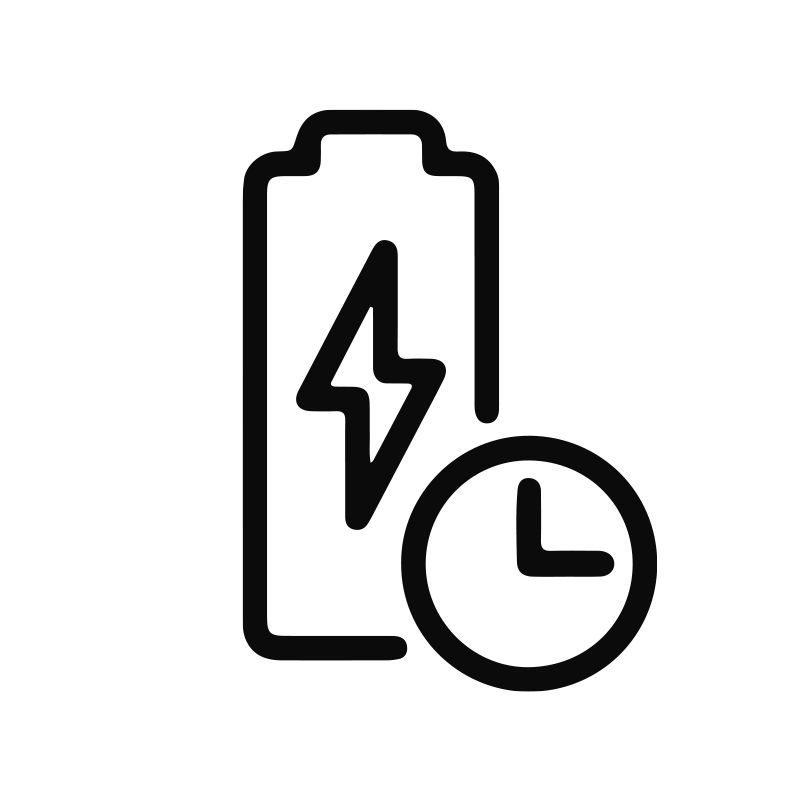
Battery Life
Pairs well with
Product Features
Product Specifications
Free Shipping
Human Support
1-Year Warranty
Secure Checkout

Pencil Pro Ultra iPad Pen with Smart Switch Technology - Midnight Black
Meet the Pencil Pro Ultra.
Tinymoose Pencil Pro Ultra is our most advanced iPad stylus that also works on your phone. On iPad you get tilt sensitivity, palm rejection, and a clean magnetic attachment. Gestures work on iPad and phones: press once to exit an app, press twice for multitasking, press three times to switch between iPad and iPhone/Android modes. It writes on most iPhone and Android phones, so you can bounce between devices with one pen.

One Pencil. Two Worlds.
The Pencil Pro Ultra is built for those who move between devices with ease. Switch between iPad and iPhone/Android mode by pressing the button 3 times. Need to exit an app? Press once. Want multitasking? Press twice. It all works—seamlessly—on both tablets and phones.
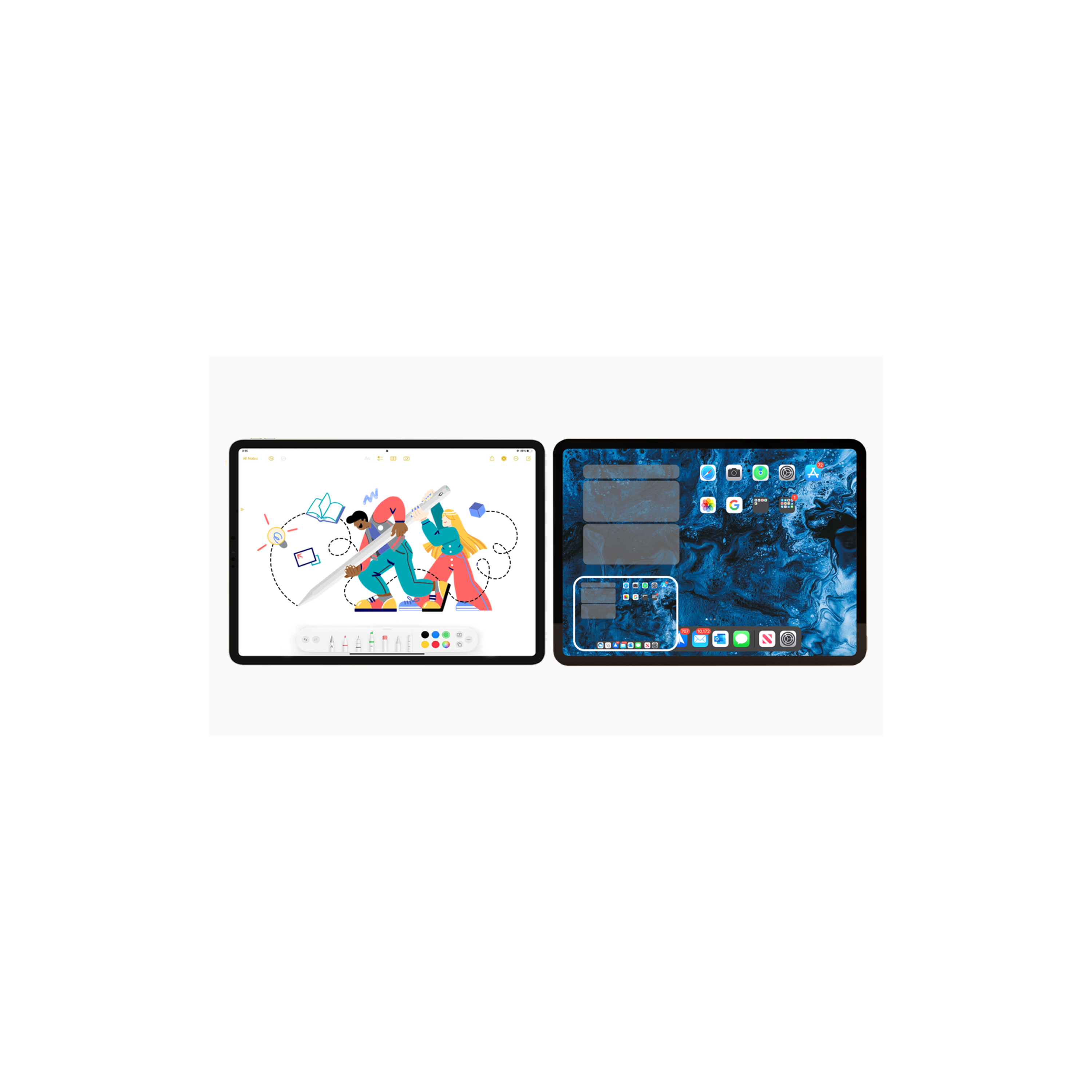
Smart Button Shortcuts at Your Fingertip
With built-in shortcut buttons, the Pencil Pro Ultra lets you move faster. Press once to exit your current app, or press twice to open the multitask page. No lag, no extra steps, just seamless control in your hand.
Product details
Product Compatibility
The Pencil Pro Ultra works with iPads released in 2018 or later, including:
iPad 6th, 7th, 8th, 9th, and 10th Generation
iPad mini 5 and mini 6
iPad Air 3rd, 4th, 5th Generation, and Air 11" (2024)
iPad Pro 11" (all models)
iPad Pro 12.9" (2018 and later)
When switched to Dual Mode, it’s also compatible with iPhones, Android devices, and most touchscreen phones and tablets.
Product Description
Compatible with iPads (2018 and newer) and most Android tablets and phones that support stylus input — the Tinymoose Pencil Pro Ultra is a next-generation stylus built for seamless performance across all your devices.
With Smart Switch™ technology, you can instantly switch between iOS and Android — all with a single press of the top button.
It features:
• Advanced tilt sensitivity for natural shading and control
• Precise palm rejection for a smooth, uninterrupted writing experience
• Bluetooth gesture controls — press once to exit apps, press twice to enter multitask mode
Built for performance:
• Zero lag for real-time precision
• Magnetic attachment for secure, on-the-go storage
• Over 10 hours of battery life
• Fast charging via USB-C — reach 80% in just 15 minutes
Whether you're sketching, writing, or navigating, the Pencil Pro Ultra gives you complete creative control — across all platforms.
Included in the Box
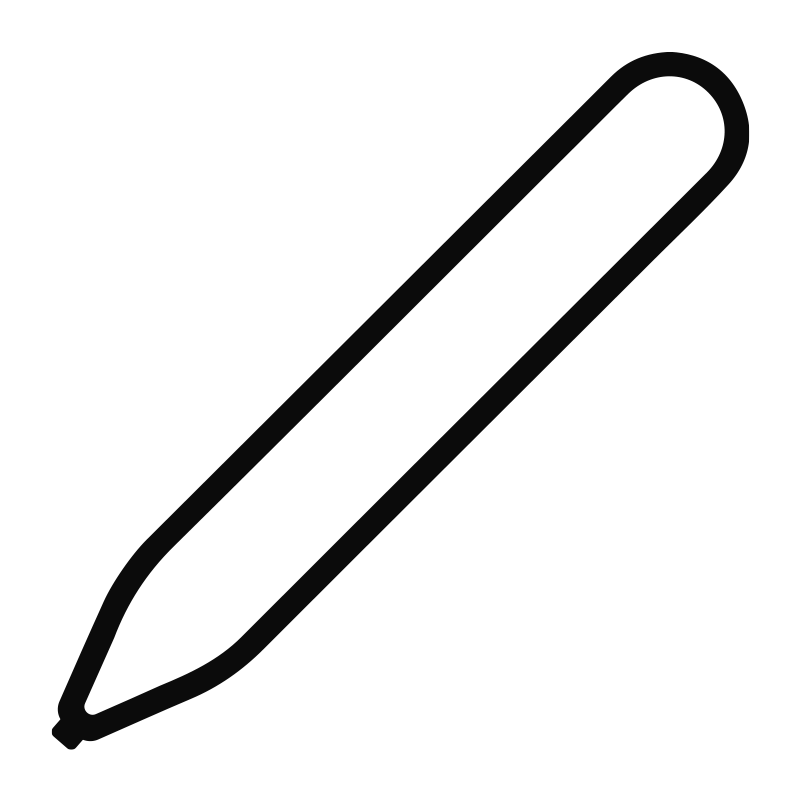
Pencil Pro Ultra
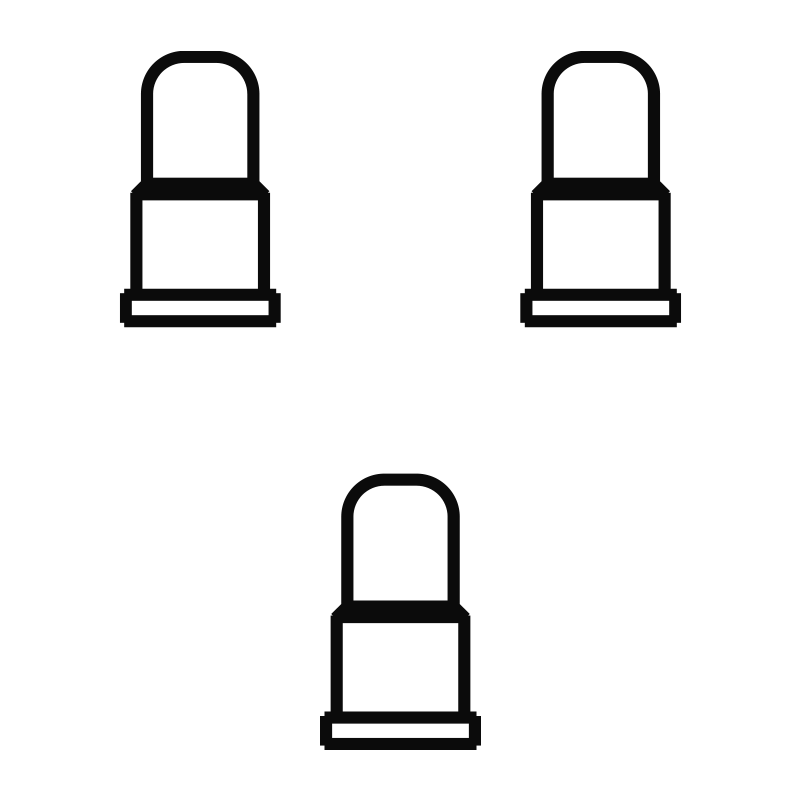
3 Pencil Nibs
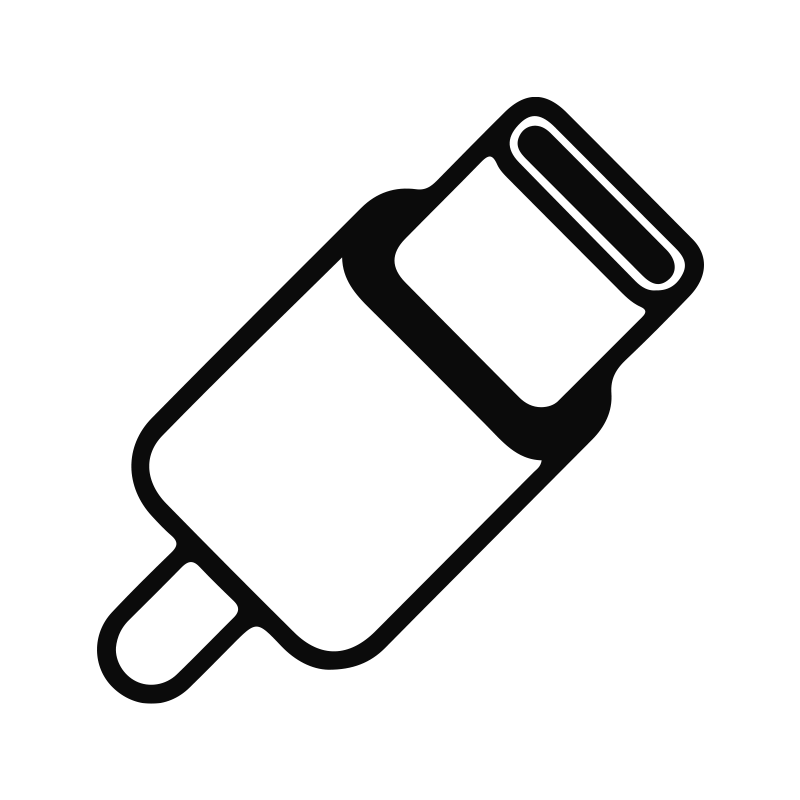
USB-C Cable
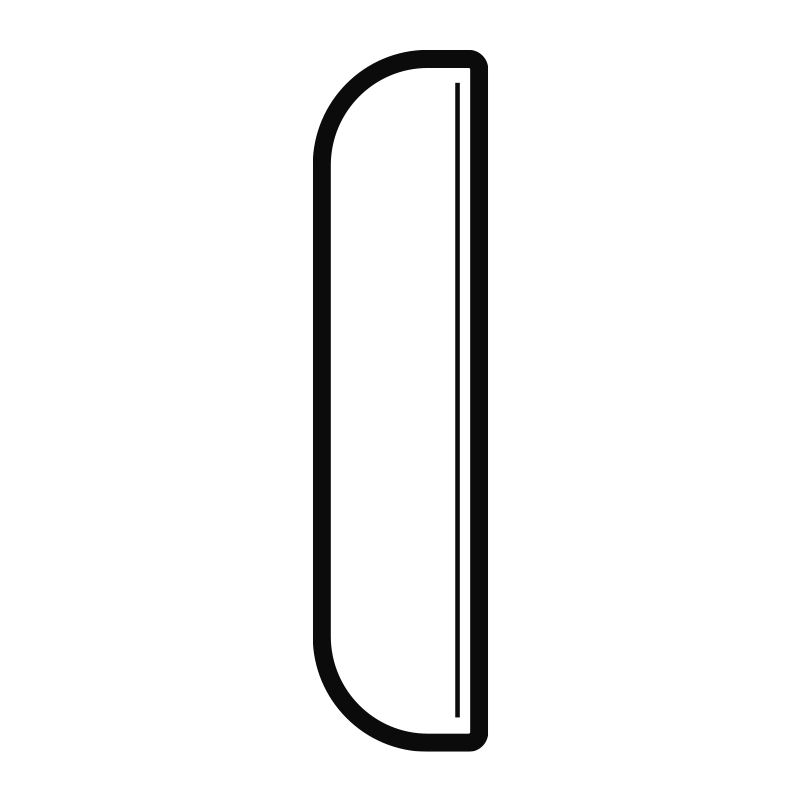
Leather Case
Frequently Asked Questions
Please read our FAQs page to find out more.
Which Devices are compatible with the Pencil Pro Ultra?
The Pencil Pro Ultra works with iPads released in 2018 or later. This includes iPad 6th–10th Gen, iPad mini 5 & 6, iPad Air (3rd–5th Gen, and 11"), and all iPad Pro models from 2018 onward.
It also supports iPhones, Android devices, and most touchscreen phones and tablets when switched to Dual Mode.
Check the Compatibility section for the full list.
What is Dual Mode and how does it work?
The Pencil Pro Ultra features Dual Mode Switching, allowing you to use it on both iPads and smartphones. Press the shortcut button three times to switch to phone mode (iOS or Android), and press three more times to return to iPad mode.
What are the shortcut buttons for?
With built-in shortcut buttons, the Pencil Pro Ultra lets you move faster. Press once to exit your current app, or press twice to open the multitask page. No lag, no extra steps — just seamless control in your hand.
Does it support palm rejection?
Yes — the Pencil Pro Ultra supports full palm rejection, so you can rest your hand on the screen naturally while writing or drawing without any interference.
How long does the battery last?
Up to 10+ hours of continuous use on a full charge. A quick 5-minute charge gives you around 2 hours of use, and a full charge takes just 20 minutes. Fast, efficient, and ready when you are.
What’s the best way to charge it?
Use any USB-C charger rated 25W or lower — most phone and tablet chargers are safe. Avoid chargers over 25W, as they can damage the battery.
You can also charge the Pencil Pro Ultra directly from your iPad using a USB-C to USB-C cable.
Does it support tilt and pressure sensitivity, and replaceable nibs?
Yup — the Pencil Pro Ultra supports tilt functionality and tilt sensitivity, so you can shade, angle, and finesse your strokes like a pro.
Pressure sensitivity isn’t included.
And yes, the nibs are replaceable — we include extras, and swapping them takes seconds. No tools, no stress.
Do I need to connect it with Bluetooth?
For writing, drawing, palm rejection and tilt sensitivity, Bluetooth is not required.
Bluetooth is only needed to enable shortcut button functions, to view the battery level on your iPad screen, and to enable Dual Mode.