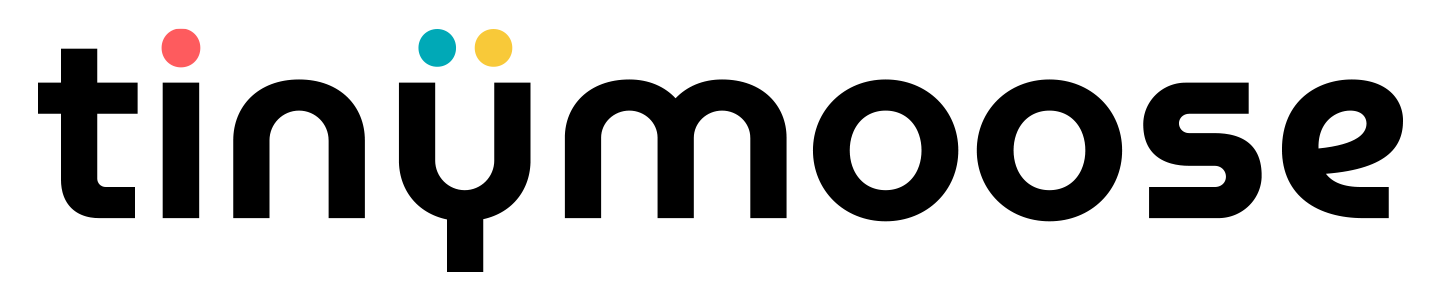Product Highlights



Strong Magnet

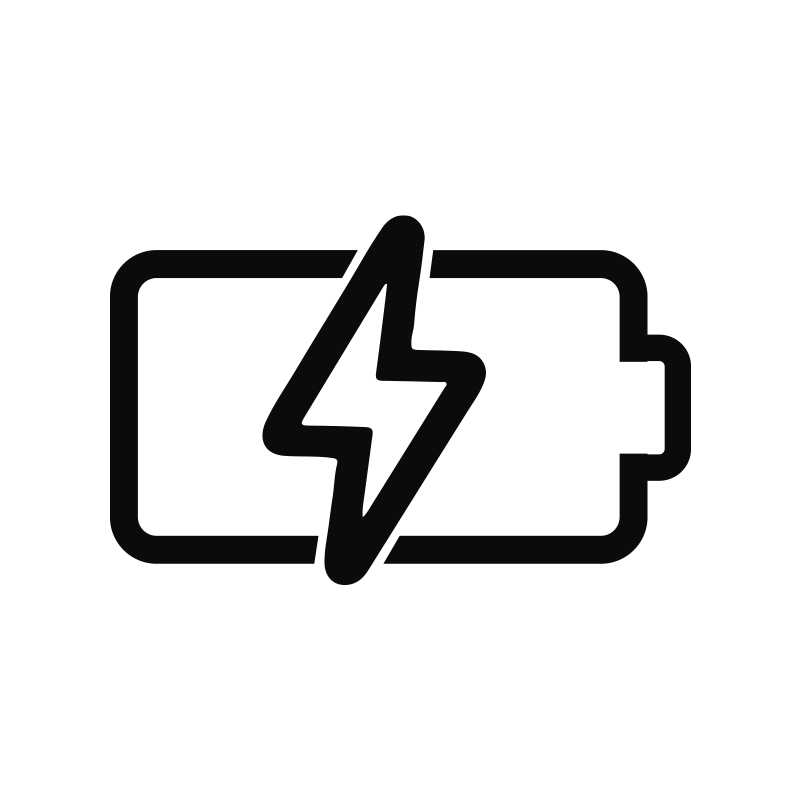
Pencil Pro - Black Edition
Compatible with iPads (2018 and newer) - the Tinymoose Pencil Pro is your go-to stylus for seamless, everyday creativity.
It just works. No Bluetooth. No pairing. Just tap to go.
It features:
• Tilt sensitivity for natural shading and angled strokes
• Palm rejection so your hand rests naturally as you write or draw
• Magnetic attachment to snap onto your iPad and stay with you on the move
Built for performance:
• Zero lag - smooth, real-time input every time
• Fast charging - reach 80% in just 15 minutes
• USB-C charging with 10+ hours of battery life
Whether you're sketching, taking notes, or designing, the Pencil Pro gives you full control - with no fuss and no delays.
Product Highlights



Strong Magnet

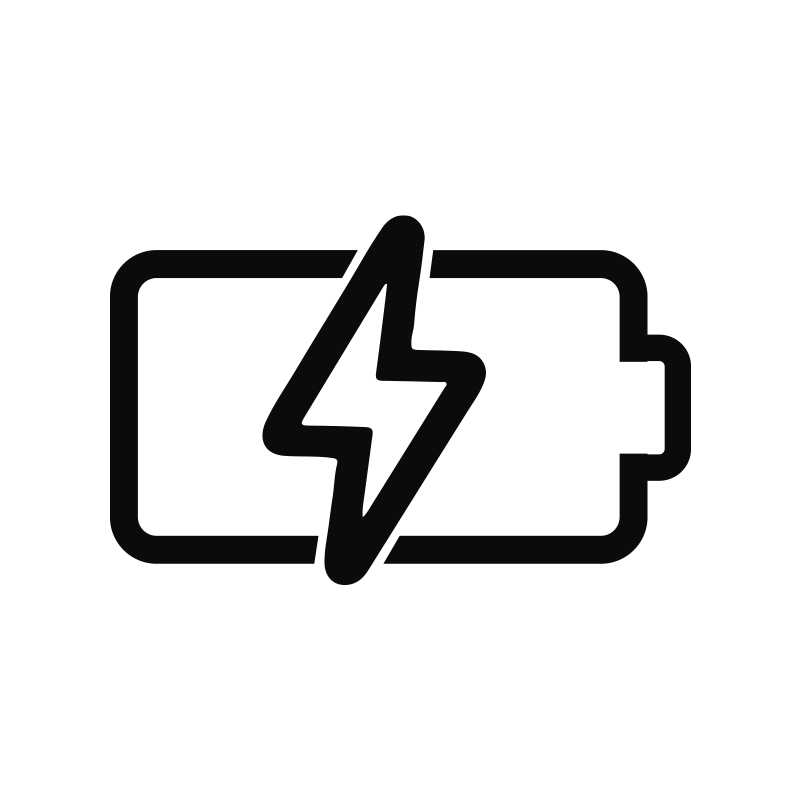
Pairs well with
Product Features
Product Specifications
Fast Shipping
Human Support
1-Year Warranty
Secure Checkout

Pencil Pro - Black Edition
Meet the Pencil Pro.
The Pencil Pro brings pixel-perfect precision, natural tilt shading, and magnetic attachment all in one ultra-sleek body. With built-in palm rejection and swappable nibs, it doesn’t just look sharp—it works smarter. You’ll forget what it’s like to use anything else.

Full Charge in 20 Minutes
"10 Hours of Power in 20 Minutes."
Faster than your coffee break.

Made for your everyday flow
From class notes to creative bursts, this stylus fits right into your rhythm. Smooth, responsive, and built to move with you—wherever inspiration hits.
Product details
Product Compatibility
iPad 6th, 7th, 8th, 9th, 10th Generation
iPad mini 5, mini 6
iPad Air 3rd, 4th, 5th Generation, Air 11" (2024)
iPad Pro 11" (all models)
iPad Pro 12.9" (2018 and later)
Pencil Pro is made specifically for Apple iPads and works with models released in 2018 or later that support stylus input.
Product Description
Compatible with iPads (2018 and newer) - the Tinymoose Pencil Pro is your go-to stylus for seamless, everyday creativity.
It just works. No Bluetooth. No pairing. Just tap to go.
It features:
• Tilt sensitivity for natural shading and angled strokes
• Palm rejection so your hand rests naturally as you write or draw
• Magnetic attachment to snap onto your iPad and stay with you on the move
Built for performance:
• Zero lag - smooth, real-time input every time
• Fast charging - reach 80% in just 15 minutes
• USB-C charging with 10+ hours of battery life
Whether you're sketching, taking notes, or designing, the Pencil Pro gives you full control - with no fuss and no delays.
What's in the Box

Pencil Pro

3 Pencil Nibs

USB-C Cable

Leather Case
Frequently Asked Questions
Please read our FAQs page to find out more.
Which iPads are compatible with the Pencil Pro?
The Pencil Pro works with iPads released in 2018 or later. This includes iPad 6th–10th Gen, iPad mini 5 & 6, iPad Air (3rd–5th Gen, and 11"), and all iPad Pro models from 2018 onward.
Check the Compatibility section for the full list.
Does it support palm rejection?
Yes — the Pencil Pro supports full palm rejection, so you can rest your hand on the screen naturally while writing or drawing without any interference.
How long does the battery last?
Up to 10+ hours of continuous use on a full charge. A quick 5-minute charge gives you around 2 hours of use, and a full charge takes just 20 minutes. Fast, efficient, and ready when you are.
What’s the best way to charge it?
Use any USB-C charger rated 25W or lower — most phone and tablet chargers are safe. Avoid chargers over 25W, as they can damage the battery.
You can also charge the Pencil Pro directly from your iPad using a USB-C to USB-C cable.
Does it support tilt and pressure sensitivity, and replaceable nibs?
Yup — the Pencil Pro supports tilt functionality and tilt sensitivity, so you can shade, angle, and finesse your strokes like a pro.
Pressure sensitivity isn’t included.
And yes, the nibs are replaceable — we include extras, and swapping them takes seconds. No tools, no stress.
Do I need to connect it with Bluetooth?
Nope. No menus, no lag, no setup. Just turn it on and go. It works instantly with compatible iPads — no pairing required.
The Pencil Pro does not have Bluetooth.